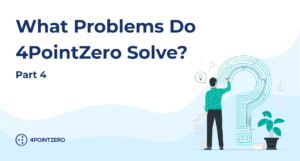In today’s fast-paced digital world, where businesses are constantly seeking efficient and reliable solutions to streamline their operations, accounting software Xero has emerged as a prominent and popular cloud-based accounting solution. With over 3.7 million subscribers worldwide, it is continuously praised for its user-friendly interface, robust features, and unparalleled flexibility and for many businesses Xero has revolutionised their financial management and bookkeeping processes. Today, 4pointzero would like to explore with you the key features, benefits, and functionalities of Xero, emphasizing its role in streamlining financial management, bookkeeping processes for businesses of all sizes and empowering businesses to take charge of their finances effectively.
Before delving into the specifics of Xero accounting software, it is essential to understand the significance of cloud-based solutions in modern business practices. Traditional accounting systems often involved cumbersome on-premises software and manual data entry, leading to inefficiencies and increased risk of errors. The advent of cloud-based accounting technology has transformed the accounting landscape, offering businesses the flexibility to access their financial data securely from any location with an internet connection. Xero operates from the secure platform of the cloud and therefore Xero software features can be accessed online anywhere, anytime and from any device with an internet connection. Xero’s owners state that it is special because it was built in the cloud- for the cloud. Most other accounting systems were built for desktop usage and then later developed and adapted for cloud usage. Plus, cloud technology means that any upgrades are automatically released, with no downtime or extra costs. Business users can have complete peace of mind that they are always using the latest version with all upgrades taken care of for them.
Xero stands out among its competitors due to its intuitive and comprehensive set of features that cater to the diverse needs of businesses. The list of Xero software features is endless. They really have thought of everything!
Bill payments
Invoicing and receiving payments have never been easier with Xero’s automated invoicing system. Businesses can see at a glance which bills are due, when they should be paid, and monitor them against waiting approval and release of funds. They can also schedule batch payments, where the bills can be bundled together and a release date is selected. What-is-more, with cloud technology, these details can be accessed and acted upon on-the-go , at any time that is convenient to the user.
VAT returns
Xero bookkeeping tools incorporate the ability to support you with submitting VAT returns to HMRC. As you input your financial information into the Xero system it automatically calculates your VAT for you using software compatible with Making Tax Digital (MTD); the HMRC approved systems. Furthermore, any previously submitted files are stored for you, giving you a clear audit trail for future reference. The software will also be up to date with any regulatory HMRC changes and submitted securely online, giving business owners peace of mind that this essential task is taken care of.
Expense Management
Tracking and managing expenses is a breeze with Xero’s expense management functionalities. Users can effortlessly photograph receipts using the mobile app, and after categorising them, attach them directly to transactions. Mileage claims can also be added immediately in the app for swift payment. These features not only save time but also ensure that no expenses are overlooked, leading to more accurate financial reporting. You will know about expenses as they are happening. Upon receipt of an alert you will be able to review and approve in one click, so that your employees are reimbursed much more quickly. Xero accounting features also gives you the ability to view analytics, so that you can spot trends and monitor all expenses.
Bank Reconciliation
With Xero’s bank reconciliation feature, businesses can effortlessly match their bank transactions with those recorded in the system, reducing the time and effort spent on tedious manual reconciliations. This feature ensures that all aspects of your financial information is in one place and because you know that it is accurate it makes it easy for your business to have a clear picture of its cash flow. Simply start by linking your bank account to the Xero system in a few easy clicks and you can even set up multiple feeds with multiple banks. As an added security feature, Zero also ensures that all transactions are encrypted, so that your data is protected from any potential attackers.
Invoicing
Businesses can create professional-looking invoices in a matter of minutes and send them directly to clients via email. Furthermore, you can add a ‘Pay Now’ box to each invoice, so that customers can click on the link and be taken directly to settle the payment and you will spend less time waiting for monies to come in. Additionally, Xero’s accounting integrations with payment gateways allows customers to settle their bills quickly and conveniently, improving cash flow and reducing outstanding receivables. You can select the payment options to suit you and your customers, which may include payment by credit card, debit card, PayPal, bank transfer, Apple Pay should you wish.
Multi-Currency Support
For businesses operating globally or dealing with international clients, Xero’s multi-currency support is a game-changer. It allows businesses to manage transactions and accounts in various currencies, automatically updating exchange rates and facilitating accurate currency conversions.
Xero Projects
Xero projects allow you to keep all areas of your project management in one place for all project members to see. You can create as many projects as you need within Xero and allocate time and material estimates before starting. Plus, you can send off a quote and record time on a job, so that you can accurately price your work too. Commonly project directions alter, but with Zero Projects this is easily overcome, with it being possible to record and track all elements as they occur. All of this can be completed on the move, so you are always able to keep a track of your budget and the progress of the project. To compliment this you can use reports to identify which jobs are making you money and which ones aren’t. This helps you focus on allocating your time to more profitable activities and make sure you more accurately quote for future jobs.
Third-Party Integrations
Xero’s open API enables seamless integration with a wide range of third-party applications, such as payroll systems, e-commerce platforms, and customer relationship management (CRM) software. You can use the Xero app store to select which apps you integrate with and as your business needs change, you can add and remove the relevant apps. No matter the size of your business or the industry that you operate in, you will find apps that assist you in meeting current challenges faced by your business. Xero accounting integration streamlines data flow across different business processes, enhancing efficiency and eliminating the need for duplicate data entry.
The Benefits of Accounting Software Xero
The adoption of accounting software Xero has resulted in numerous benefits for businesses across the globe, regardless of their size or industry. These advantages have contributed significantly to its widespread popularity. It is renowned for its accessibility and flexibility, with easy-to-use interfaces too. Businesses of all sizes benefit from being able to automate so many elements of their financial processes with Xero bookkeeping tools. They save astronomical amounts of valuable time by automating processes such as bank reconciliation, invoicing, and expense tracking so that owners and finance teams can focus on strategic planning and business growth.
Perhaps one of the most compelling reasons for Xero’s global popularity is its ability to cater to businesses of all sizes. From startups and SMEs to large enterprises, Xero’s scalable platform offers tailored solutions that adapt as businesses grow.
Xero’s tiered pricing also adds to making it an attractive option for businesses of all different sizes and from varying industries. Compared to traditional on-premises accounting software, Xero offers a cost-effective solution with its subscription-based model. All Xero pricing plans come with a 30 day free trial and 24/7 support. Designed with sole traders, self-employed and new businesses in mind is the Starter package for £14 per month. The most popular plan is £28 per month and is most suited to small and growing businesses. Established businesses of all sizes can take advantage of the Premium plan which markets at £36 per month. For larger and more complex businesses there is the final option of the Ultimate package for £49 per month. All of these packages are tailored to the needs of those sized businesses, but whatever your industry or the size of your company you will be able to find one to suit.
Conclusion
In conclusion, accounting software Xero has emerged as a leading cloud-based accounting solution, transforming financial management and bookkeeping processes for businesses worldwide. Its intuitive interface, powerful features, and automation capabilities have made it the go-to choice for businesses of all sizes, from startups to multinational corporations. By streamlining financial operations and enhancing accessibility, Xero empowers businesses to take control of their finances with ease, enabling them to make informed decisions, optimize cash flow, and fuel growth. As technology continues to evolve, Xero’s commitment to innovation and customer-centric approach ensures that it will remain a popular choice for global business financial management for years to come.
Frequently Asked Questions (FAQ)
How does Xero ensure data security for users?
Xero prioritizes data security through various measures. It employs encryption protocols to protect data during transmission and storage. Additionally, Xero regularly undergoes security audits, maintains data backups, and offers two-factor authentication for added user protection.
What integrations are available with Xero accounting software?
Xero offers a wide range of integrations with third-party applications that cater to different business needs. Some popular integrations include payment gateways, CRM systems, e-commerce platforms, payroll management, and expense tracking tools.
How does Xero automate the reconciliation process?
Xero automates reconciliation by connecting directly to banks and financial institutions. It fetches transaction data, matches it with corresponding entries in the accounting records, and suggests potential matches for the user to approve. This process saves time and reduces the risk of errors.
What are the key features to consider when choosing accounting software?
When selecting accounting software, look for features like invoicing, expense tracking, payroll management, financial reporting, scalability, user permissions, integrations with other tools, and mobile app availability. These features ensure comprehensive financial management.
What is the difference between desktop and cloud accounting software?
Desktop accounting software is installed on a specific computer and limits access to that device. In contrast, cloud accounting software is accessible through the internet from various devices, ensuring real-time collaboration and data accessibility from anywhere.