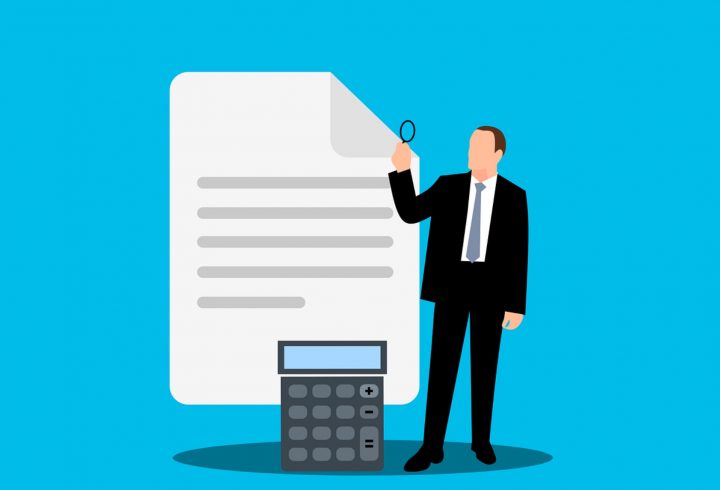Xero vs Sage – Best cloud accounting software to help businesses
Cloud accounting software has become an increasingly popular choice among businesses in recent years. Cloud accounting software offers significant advantages for businesses, including real-time financial information, streamlined workflows, and better data security. However, with many different options available, it can be challenging to decide which cloud accounting software is best suited for your needs. In this article, we will look at a popular topic, Xero vs Sage accounting, compare and contrast Sage and Xero cloud accounting software, two of the most popular options on the market, with a focus on their features, pricing and other benefits.
Xero Overview
Xero stands as a preeminent cloud-based accounting solution tailored for small businesses and the self-employed, originating from New Zealand in the year 2006, and now boasting a vast subscriber base exceeding 3 Million. Operating under the software-as-a-service (SaaS) model, Xero’s products are accessible through subscriptions.
Its greatest popularity revolves around the UK, New Zealand, and Australia, being renowned as an all-in-one accounting program specifically designed for budding enterprises and young entrepreneurs. Should you find yourself at the helm of a startup or a small business, Xero proves to be an exceptional choice.
Let us delve into the rich features that Xero offers:
- Invoice Tracking: In the realm of Xero, you possess the ability to craft and dispatch online invoices, thereby facilitating seamless payments from your esteemed clientele. The added convenience of creating invoices on-the-go through the mobile application further elevates the efficiency of the process.
- Bank Synchronization: Harnessing the power of Xero, you can effortlessly integrate your bank accounts, allowing for automatic transaction imports. With the blessing of daily bank feeds, reconciling your accounts becomes a swift and streamlined affair.
- Financial Reporting: Unraveling Xero’s prowess, you shall discover the simplicity in generating up-to-date financial reports. Moreover, the capacity to explore specific KPIs grants a lucid understanding of your company’s financial well-being.
- Expense Management: Navigating the treacherous waters of bill management becomes a breeze with Xero by your side. The platform offers comprehensive oversight of unpaid bills, along with the option to schedule payments in advance, ensuring meticulous financial stewardship. https://www.high-endrolex.com/47
- Accountant Access: Xero extends the privilege of sharing your accounts with an accountant, bestowing control over their level of access to your financial records.
- Optional Add-Ons: Elevate your Xero experience by integrating supplementary services into your account, enriching it with an array of enhanced features. These alluring add-ons include Xero Expenses, Xero Projects, and Xero Payroll, though they do entail an additional cost.
Sage Overview
Hailing from the United Kingdom, Sage emerges as a venerable accounting platform, its roots tracing back to 1981. At present, it extends its reach to 23 diverse countries, offering a cloud-based service named Sage 50cloud. The versatility of Sage 50cloud ensures access from any location and device, mirroring the features of its traditional Sage software while varying in its pricing model.
Here’s a quick overview of what Sage offers:
- Invoice Tracking: At the heart of Sage lies the ability to fashion, dispatch, and track invoices, all channeled through a unified platform for seamless management.
- Tax Calculation: Duly acknowledged by HMRC and serving as a Making Tax Digital service, Sage aids in calculating and submitting VAT returns with utmost ease.
- Inventory Management: For entrepreneurs seeking vigilant inventory supervision and precise control over purchase orders, Sage offers a dedicated inventory management module.
- Payroll: Beyond its accounting prowess, Sage extends a helping hand in managing payroll for your valued staff members.
- Advanced Reports: Sage opens the gateway to an array of comprehensive reports through its dashboard, empowering users to delve deeper into their data for enriched insights.
- Collaborative Accountancy: Embracing collaboration, Sage facilitates real-time bank account connections, granting an instantaneous glimpse into the ebb and flow of your business’s cash.

The Differences Between Xero And Sage
Below, we present a comparative analysis of two financial software giants, Sage and Xero, focusing on how they incorporate perplexity and burstiness within their features:
Cloud-based Convenience: Sage vs. Xero
Xero’s remarkable advantage lies in its cloud-based architecture, enabling users to access financial information seamlessly across various devices, including smartphones and tablets. This innovative approach empowers business owners to work efficiently from the comfort of their homes. Conversely, Sage 50 does offer a cloud-based system but comes at an additional cost and an upgraded package requirement.
Ensuring Data Security:
When it comes to data backup, Xero’s cloud infrastructure is the epitome of reliability. It provides a safe haven for data storage, eliminating the potential risks of data loss due to corrupted hard drives or stolen computers. Sage, on the other hand, being a desktop-based system, necessitates constant backup efforts to safeguard critical data.
Seamless Collaboration with Financial Advisor/Accountant:
Xero offers a remarkable edge by allowing business owners to collaborate effortlessly with financial advisors or accountants through cloud-based tools. The ease of sharing financial figures simplifies the exchange of vital information. Additionally, Xero’s extensive advisor directory proves invaluable, even for businesses without their dedicated accountants.
Tailored Accounting Solutions:
With Xero, businesses can tailor their cloud-based system to cater to specific accounting needs. The platform allows unlimited users with custom permission levels, offering unparalleled flexibility. Moreover, users can craft personalized layouts for invoices, credit notes, and purchase orders.
Streamlined Payroll Management:
Xero simplifies payroll management by automatically updating accounts to ensure compliance with HMRC regulations. The intuitive ‘Xero Me’ mobile app empowers employees to access their timesheets and pay slips, while business owners gain access to detailed payroll reports and history.
Swift Payments:
Xero’s integration with leading payment gateways like Stripe and PayPal ensures swift and secure transactions for customers. Regular reminders and the option for two-factor authentication bolster security and expedite payment processes.
Bank Statement Reconciliation:
Xero’s seamless connections with prominent UK banks such as HSBC, RBS, NatWest, and Barclays facilitate effortless bank statement reconciliation. On the other hand, Sage relies on third-party operators for this feature, necessitating additional work to input bank details.
Xero and Sage: Feature Breakdown
Both Sage and Xero offer a range of features that streamline accounting processes and help businesses manage their finances effectively. Sage and Xero both offer a comprehensive set of features to manage your accounting needs, but it is for you to weigh up your needs against the costs and their offerings before making a decision on which provider best meets your business requirements.
Sage allows you to manage all aspects of your business finances, including invoicing, inventory, and payroll. You can also use Sage to track your expenses and generate financial reports.
Xero, on the other hand, offers similar features with a user-friendly interface and focuses on automating repetitive tasks. It also integrates with a wide range of third-party apps, expanding its functionality. Xero also offers a comprehensive set of features, including invoicing, inventory, and payroll. Additionally, Xero allows you to track your expenses and generate financial reports.
The differentiation of the features become more apparent when you start exploring the pricing packages available and which features are linked to each package.
Costs and Pricing Plans: Xero Vs Sage
When it comes to pricing, both Sage and Xero offer subscription-based models with different plans tailored to the needs of different businesses. Pricing may vary depending on factors like the number of users and additional modules required.
One of the most significant factors to consider when choosing a cloud accounting software like Xero vs Sage is the pricing structure. It is important to note that all of their base pricing is non-inclusive of VAT. Sage offers a range of different pricing plans, depending on the version of the software you choose.
Xero offers a range of different pricing plans, depending on the version of the software you choose. The pricing for Xero Starter starts at £14 per month, while the pricing for Xero Standard is £28 per month and Xero Premium is at the top end of £36 a month and is customised based on your business needs. They also offer Xero Ultimate at £49 per month. They are all frequently available at a discounted price of 50% off for the first six months with set terms and a free 30 day trial.

Unraveling Reporting Capabilities in Xero and Sage
The world of accounting software remains incomplete without the essential feature of reporting. Being able to understand the financial complexities within your company and transform vast amounts of data into user-friendly reports is of utmost importance.
Thankfully, both Xero and Sage offer robust reporting functionalities to fulfill this crucial need.
Xero, a cutting-edge platform, offers a diverse selection of 55 distinct reports, providing users with numerous options to suit their specific requirements.
On the other hand, Sage takes it a step further by offering access to over 165 comprehensive reports. With Sage 50cloud Accounting, users can effortlessly access these reports from any device, empowering them with real-time financial insights.
Tracking Transactions and Expenses
Tracking transactions and expenses is a core function of accounting software. Real-time visibility into incoming and outgoing funds is vital for effective financial management, and both Xero and Sage excel in this area.
Xero leverages live bank feeds to monitor financial inflows and outflows seamlessly, with the option of manual input as well. The automation associated with this feature ensures accuracy, eliminating the risk of human error. Xero also facilitates smart categorization to organize new transactions efficiently while ensuring encryption and security for all tracking data.
On the other hand, Sage users can also connect bank feeds, but it offers limited rule-setting even at the basic level. Unlike Xero, Sage lacks automatic categorization, and transactions are imported just once daily.
Collaboration with accountants is crucial for any company, and both Xero and Sage streamline this process with their collaborative features. Xero allows real-time collaboration, enabling accountants and team members to work seamlessly through the platform. Sage also allows accountant collaboration, featuring a dedicated “Invite Accountant” tab, and making it convenient to revoke access if needed.
Efficient time tracking enhances productivity in managing project budgets and invoicing clients accurately. Xero includes time tracking in its most expensive plan, allowing users to add billable time to projects for clients. Sage offers time tracking as an add-on service with manual entry or the use of a built-in timer.
Both platforms offer project management features to track financial transactions associated with various projects, including revenue, expenses, and billing.
Prompt and responsive customer service is crucial for accounting software. Sage provides the Sage Intacct Support system and a peer community for customer service inquiries, available 24 hours a day, Monday to Friday. Xero offers a knowledge base with articles to address users’ concerns and allows raising a case with the support team via email.

Invoicing, a fundamental accounting feature, is offered by both Xero and Sage with unlimited invoicing support. Xero stands out by offering a single template with advanced customization options, allowing users to personalize the invoicing process, including adding their company logo.
Integrations are vital for creating a streamlined working environment, and Xero boasts over 800 integrations with popular services. Sage can be connected with various applications through pre-built and custom connections, leveraging the web services API.
Both Xero and Sage offer mobile apps on Android and iOS platforms, providing essential financial insights and functionality for business owners on the go.
User restrictions can impact the efficiency of accounting software. Xero offers a unique advantage of providing unlimited users across all its plans, while Sage offers varying user limits depending on the plan.
Both Xero and Sage prioritize ease of use with user-friendly interfaces and easy-to-read reports, ensuring a seamless user experience.
What Businesses are Suitable to Use Sage and Xero?
Xero Starter is good for sole traders, new businesses and the self-employed. With it you can send quotes and 20 invoices, enter 5 bills, reconcile bank transactions, submit VAT returns to HMRC, capture bills and receipts with Hubdoc, complete automatic CIS calculations and reports, obtain short term cash flow and business snapshots.
Xero Standard is aimed towards the growing small business and allows the same as Xero Starter, but has no limit to the number of quotes, invoices and bills.
Xero Premium is most suited to established businesses of all sizes and has the added features of using multiple currencies and the functionality to bulk reconcile transactions.
Xero Ultimate is a much more specialist option, good for larger employers and complex small businesses. It offers additional features including payroll for up to 10 people, expenses for up to 5 people, projects for up to 5 people and advanced insights with Analytics Plus.
Sage currently has a more aggressive promotion, offering the first 3 months for free. They also do not tie you into a contract. You can cancel or upgrade at any time and they advertise that with them there are no long-term contracts or hidden fees. Their basic package is called Sage Start and is priced at £36 per month. Their most popular package is Sage Standard which costs £78 per month and their top of the range package is called Sage Accounting Plus and can be yours for £99 per month.
Their website is simple to use and you can easily view exactly what is and isn’t included in each package and how the benefits increase the more you upgrade. The Sage Start package enables you to create and send invoices, track what you’re owed, automatic bank reconciliation, calculate and submit VAT, Be Making Tax Digital for VAT and supports one user.
The Sage Standard package supports unlimited users, and adds the ability to manage and submit CIS, run advanced reports, send quotes and estimates, forecast cash flow, manage purchase invoices and automate receipt capture. Whereas the Sage Accounting Plus also includes multi-currency banking and invoicing and inventory management. They also specialise in Sage Payroll and Sage HR (amongst others) if you were looking to adopt a more unified approach and have more of your solutions with one provider.
Other Factors:
In addition to features and pricing, there are other factors to consider when choosing a cloud accounting software. One factor to consider is ease of use. Both Sage and Xero offer intuitive interfaces that are easy to navigate. However, some users may find one cloud accounting solution more user-friendly than the other. In terms of user experience, Xero stands out more for its intuitive and user-friendly interface. It has a reputation for providing a clean dashboard that gives businesses a quick overview of their financials.
The software’s ease of use makes it suitable for non-specialists who may not have extensive accounting knowledge. Sage, on the other hand, offers a more traditional interface that may require some familiarity with accounting concepts. While it provides comprehensive functionality, its user interface may be perceived as more complex by some users.
Integration capabilities are also important factors to consider. Xero is renowned for it’s integration capabilities and with the opportunity to integrate with a choice of over 1000 third party apps it is easy to understand why. Xero opens up the prospect of accessing a wide range of integrations with other business tools such as customer relationship management (CRM) software, payment gateways, and e-commerce platforms.
This makes it easier for businesses to streamline their operations and automate data transfer between different systems. This is not to say that Sage doesn’t offer integrations with third parties too, but it does not have the same reputation for giving such extensive options.
Another crucial aspect to consider is customer support. Sage provides customer support through various channels, including email, phone, and live chat whereas Xero tends to focus more on email. They both offer a comprehensive knowledge base with articles and tutorials to help you get started with the software. However, Xero is known for its responsive customer support, offering 24/7 assistance to its users. Whereas, Sage does provides support, but the quality and availability may vary depending on the specific plan and region.
Data security is a paramount concern for businesses when choosing a cloud accounting software like Xero vs Sage accounting. Both Sage and Xero prioritise data security and employ robust industry-standard measures to protect sensitive information. They use two-factor authentication and encryption and maintain data backups to ensure business continuity. However, businesses should carefully review the security features and protocols offered by each software to ensure they align with their specific security requirements.
Conclusion:
In conclusion, both Sage and Xero are reputable cloud accounting software solutions that offer a range of features to help businesses manage their finances effectively. In the discussion regarding Xero vs Sage accountingWhile Xero stands out with its user-friendly interface and extensive integration capabilities, Sage provides comprehensive functionality and scalability.
Businesses should carefully evaluate their specific requirements, pricing, user experience, integration capabilities, customer support, data security, and scalability to determine which software aligns best with their needs. Ultimately, the best choice for your business will depend on your specific needs and budget.
Frequently Asked Questions (FAQ)
Is Xero better than Sage for small businesses?
Xero is well-suited for small businesses due to its intuitive interface and emphasis on usability. It offers features like bank reconciliation, invoicing, and expense tracking that are particularly useful for small business owners. Additionally, Xero’s pricing plans are flexible and scalable, accommodating the needs of growing businesses.
How is Xero different from Sage?
Xero and Sage differ in their user-friendly interface, cloud accessibility, and integration options. Xero excels in small business accounting, while Sage offers robust features for larger enterprises.
Is Xero compatible with Sage?
No, Xero and Sage are separate accounting software solutions and are not directly compatible with each other. However, both platforms offer integration options to connect with various third-party applications for data transfer and workflow synchronization.
Can Xero and Sage integrate with other software applications?
Yes, both Xero and Sage offer integration capabilities with a wide range of software applications. Xero has a robust ecosystem of integrations, allowing seamless connectivity with popular tools such as CRM systems, project management software, and e-commerce platforms. Similarly, Sage offers integration options with various third-party applications, enabling businesses to streamline their operations and data management processes.
What are the key differences between Xero and Sage?
Xero and Sage are both popular accounting software solutions, but they have distinct features and functionalities. Xero is known for its user-friendly interface, cloud-based accessibility, and extensive integration options. On the other hand, Sage offers robust inventory management capabilities, advanced reporting features, and is often favored by larger businesses.